- About Us
- Q&A
- Delivery
- Returns
- Terms-and-Conditions
- Privacy-Policy
- Affiliate-Program
- Contact Us
- Copyright-Notice
- Intellectual-Property-Rights
- Payment-Methods
- How To Order
- How To Choose Sizes
- Affiliate Program
- Affiliate Program PPC Policy
How To Order
How To Order
Step 1
Add some item(s) into your cart.
Select the size, color or quantity if necessary. If you want to check the sizes detail, Just click SIZES GUIDE;
After your selection, click on “ADD TO CART"
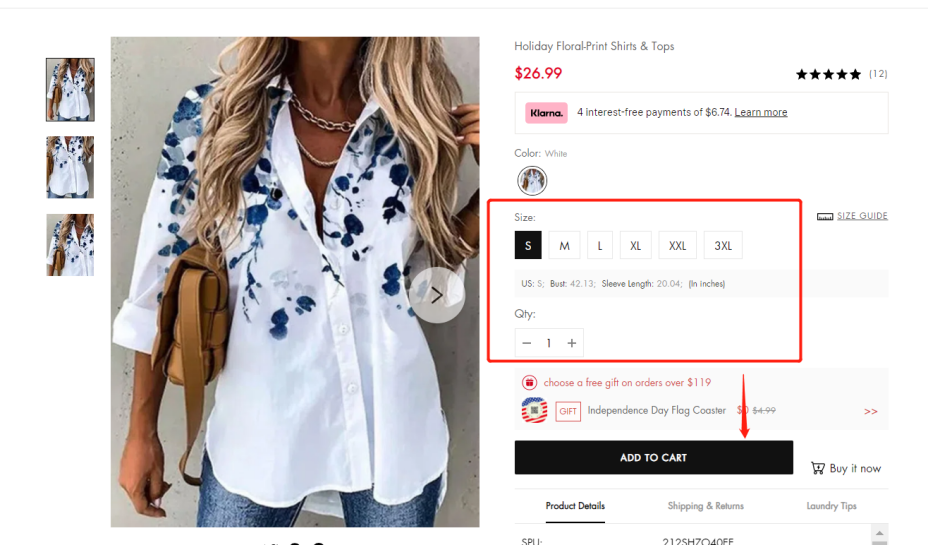
Step 2
Check out when item selection is completed.
Click on VIEW CART button to review the item(s) selected and make some modifications if necessary;
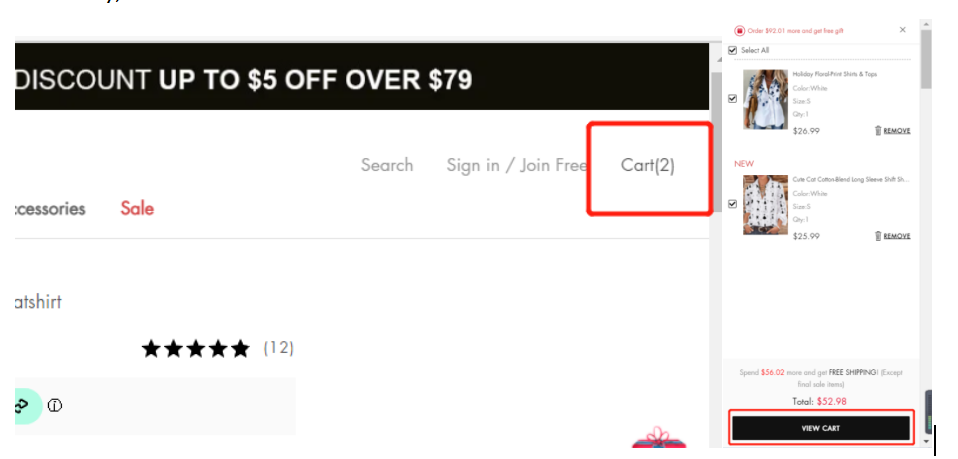
Click on “PROCEED TO CHECKOUT ” if you have finished your shopping.
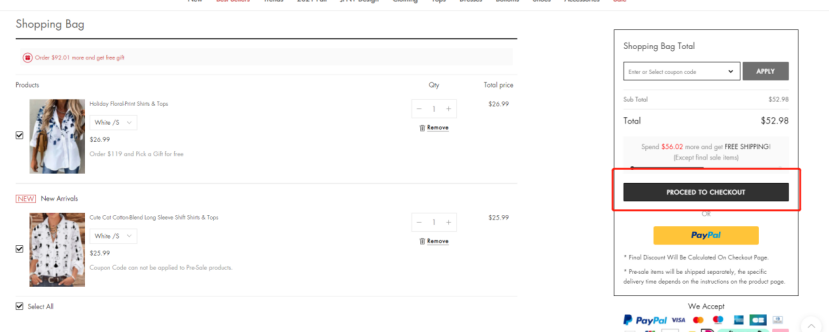
Step 3
Login your JFN account if you already have an account on our site, then you can get all the record on your account.
OR filling your contact information and shipping address, then clicking “CONTINUE TO SHIPPING METHOD”
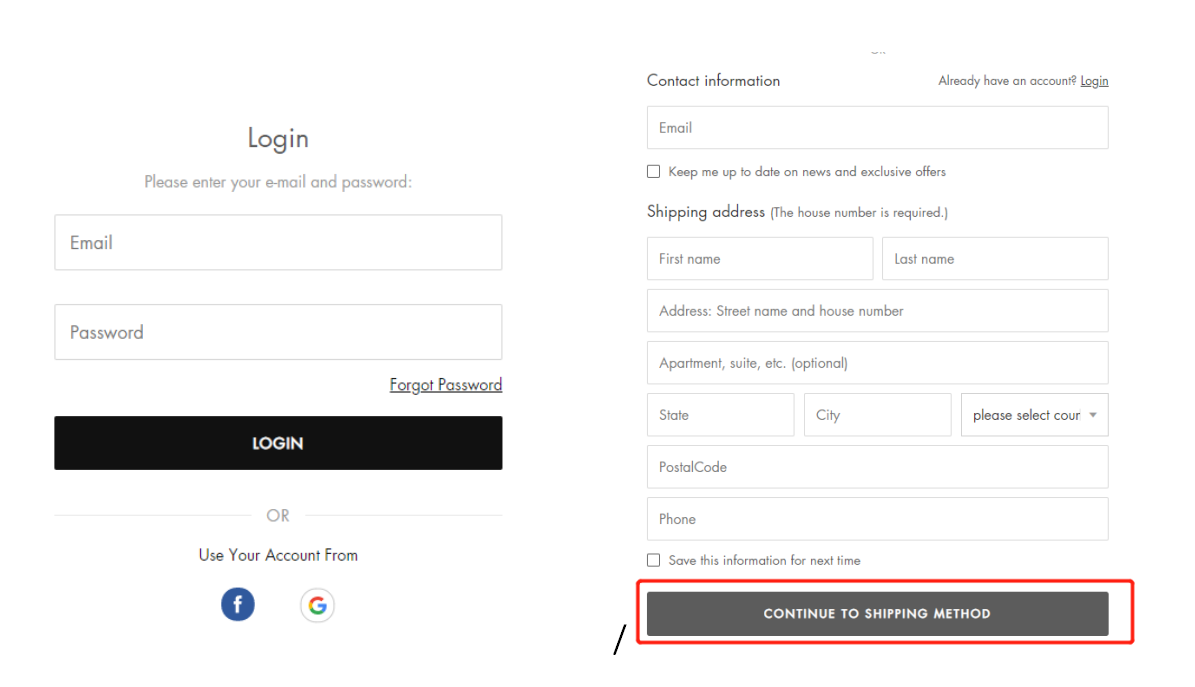
Step 4
Confirm the contact infomation and shipping details. Click “CONTINUE TO PAYMENT METHOD”
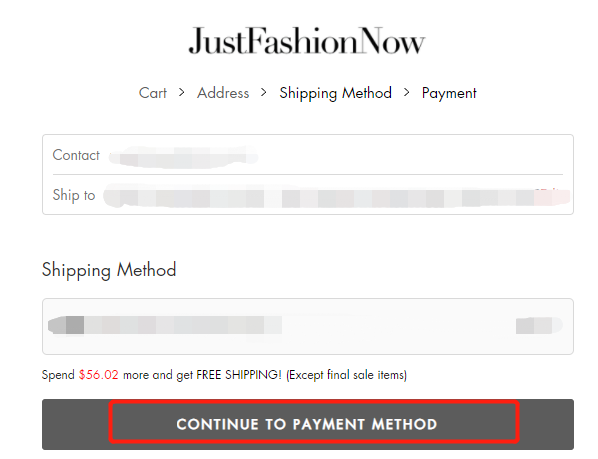
Step 5
Choosing the payment method you need.
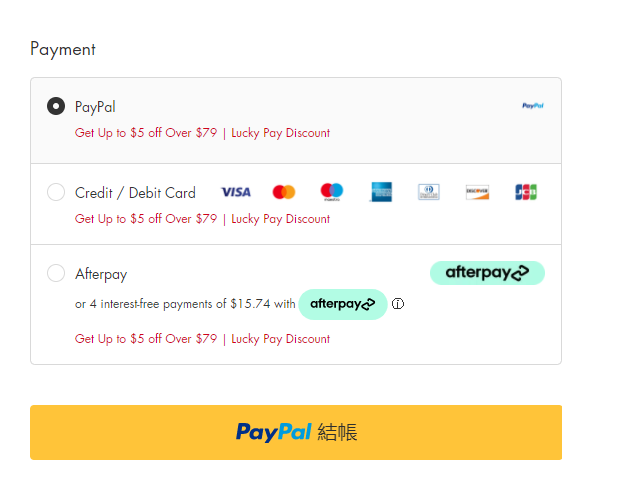
After you paid, just waiting for the JFN parcel. :)
